Learn how to spot the signs of an Instagram shadowban and restore your account’s visibility
Imagine this: you’ve been posting on Instagram for a while, and one day, your posts stop showing up on the Explore page. Not only that, but follower engagement plummets. What’s going on?
Instagram’s algorithm silences certain accounts through shadowbanning. An Instagram shadowban is a brief digital exile that limits your visibility, usually without warning or explanation. The shadowbanned meaning Instagram creators use today goes beyond a rumor. It’s a real, measurable loss of visibility that can seriously affect engagement.
A shadowbanned Instagram account can leave you scrambling for answers. Worst of all, Instagram won’t tell you when it shadowbans you, so you have to figure it out on your own. Learn the telltale signs of an Instagram shadowban and how to restore your account visibility.
So, is your Instagram shadowbanned, or is something else at play? Validate your concerns with a few quick checks.
One of the simplest ways to confirm a shadowbanned Instagram account is to test hashtags. Here’s how it works:
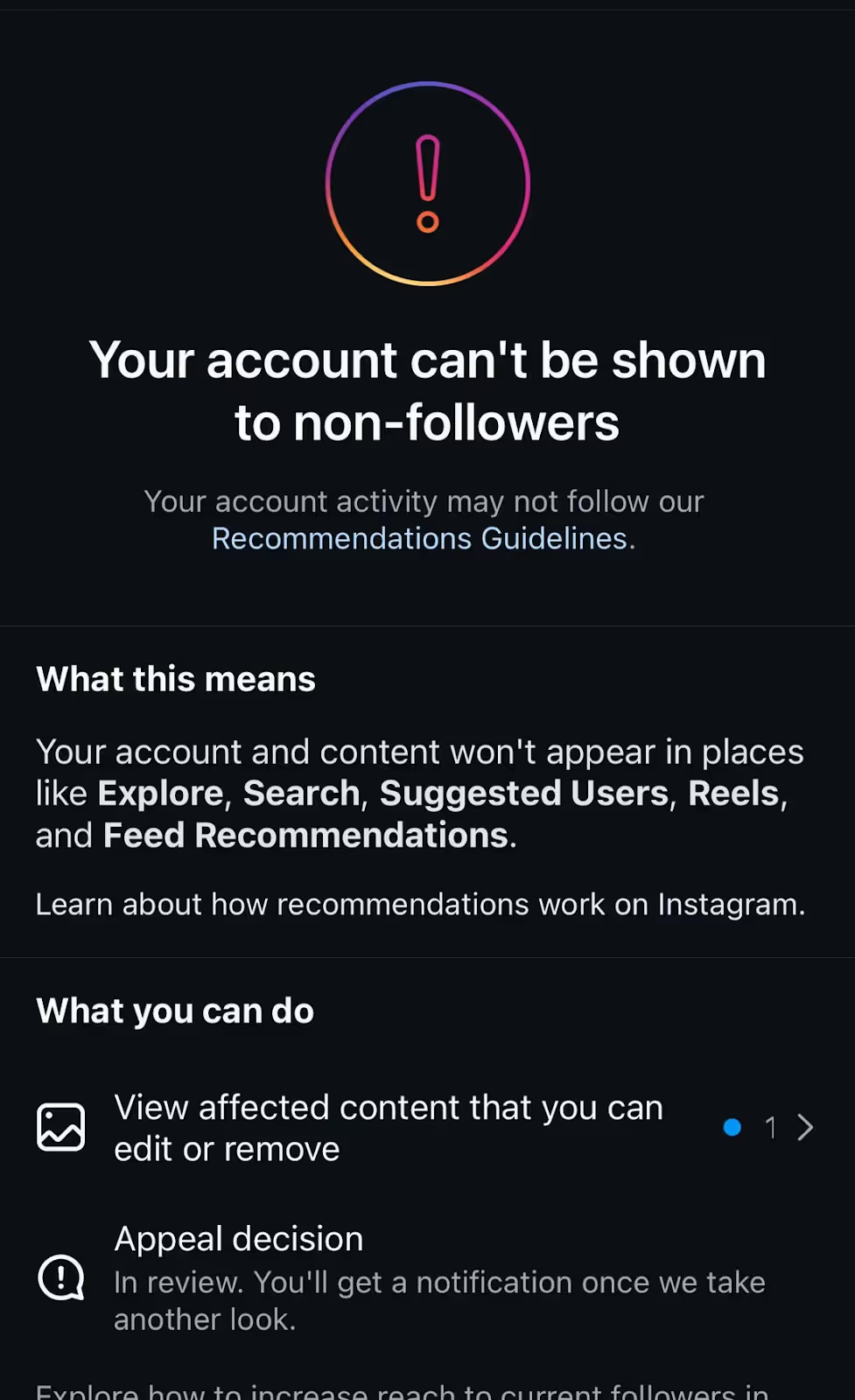
Instagram doesn’t offer tools for managing shadowbans. Still, you can use its built-in tools to spot visibility issues that suggest a shadowban.
Head to your profile, tap Settings → Account → Account Status. If you see messages like “Content not eligible for Recommendations” or warnings about guideline violations, that’s a red flag.
Check your Professional Dashboard to see if your account is underperforming. Pay special attention to Reach and Discovery. If your reach from hashtags or the Explore page has suddenly dropped by 70–90%, but your home feed engagement (likes and comments from existing followers) looks normal, that’s another sign you’re shadowbanned on Instagram.
If you suspect Instagram shadowbanned you, the good news is that there’s a lot you can do to get back in the platform’s good graces. Follow these steps to get unshadowbanned on Instagram.

The first and most important step is to stop doing anything that looks automated or spammy. Instagram’s detection systems are sensitive, and even well-meaning creators can trigger them without realizing it.
Follow these tips to reduce the length of your shadowban:

After stopping any of the no-nos listed above, give your account a short break. You may have started posting aggressively to make up for visibility issues, but that will actually extend your shadowban. Instead, pause all new posts for three days to reset your account’s activity signals.
But if your followers will worry about you going AWOL, don’t worry. You don’t have to disappear completely. You can still use Stories with polls, questions, or emoji sliders to stay visible and engage your loyal followers in a low-risk way.
While you probably are aware of some hashtags that are off-limits, like NSFW terms, Instagram’s banned hashtags change all the time. For example, it will ban certain hashtags if they’re overused. Past offenders have included tags like #adulting, #beautyblogger, and even #humpday.
Audit the hashtags on your recent posts. Delete or edit any that include banned or broken tags. If you need help spotting them, use a banned hashtags checker to speed up the process.
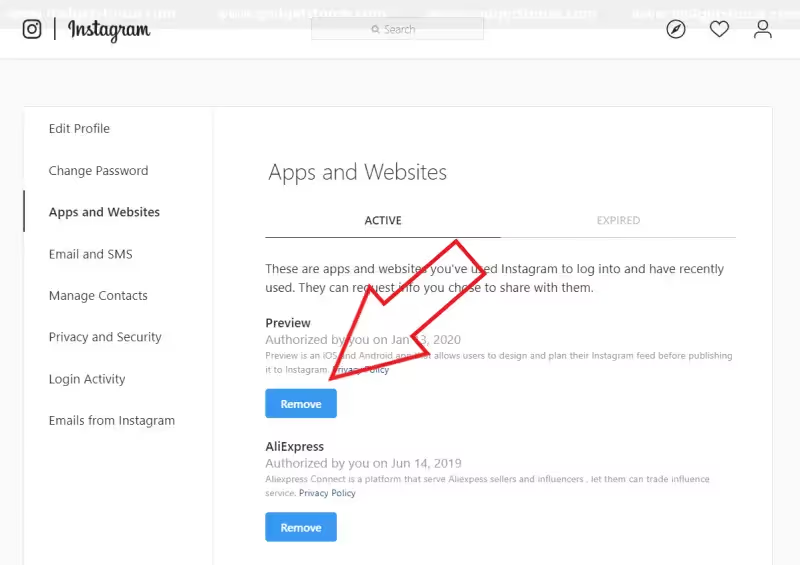
Even if you didn’t mean to, connecting third-party automation apps can make Instagram think you’re spamming or using sketchy engagement tactics. Scheduling tools and auto-DMS are sometimes enough to trigger a shadowban.
Head to Settings → Website Permissions → Apps and Websites and review everything linked to your account. Immediately revoke access to any tools you don’t recognize or no longer use.
If you’ve tried everything and your visibility still hasn’t bounced back, it’s time to request a manual review. Instagram allows you to appeal certain restrictions directly through Account Status in your profile settings.
Here’s how to request a review:
If the in-app form doesn’t appear, you can also contact Meta Support through the Help Center → Report a Problem option. In some cases, recovery can take a few days to a week.
If the built-in appeal process doesn’t work, Social Rescue’s Instagram account recovery team can help. We step in to help you resolve shadowban issues faster than Meta support.

If your account remains stuck in the Instagram shadowban loop, that’s where expert help from a social media recovery service comes in clutch. Social Rescue helps you determine whether you’re shadowbanned on Instagram or if the issue is a flagged post, algorithmic downgrade, or something else entirely. When your income and visibility are on the line, don’t guess what to do next. Get expert help from people who know how to restore your reach.
An Instagram shadowban is a quiet restriction. Instagram doesn’t tell you about it, but it hides your posts from the Explore page, hashtag searches, and non-follower feeds. It’s Instagram’s way of restricting accounts that appear spammy or use questionable tactics.
Watch for:
Instagram shadowbans people for a lot of reasons, including:
In most cases, shadowbans resolve within two weeks. However, you have to stop engaging in whatever suspicious activity Instagram flagged your account for in the first place. Otherwise, the shadowban will continue indefinitely.
Yes. Instagram shadowbans all account types, whether they’re personal or for business. With that said, there are more tools available for business accounts, like in-depth analytics, that can offer extra help during a shadowban.
Yes. Visit your Instagram Account Status or the Meta Help Center for help. Still, it can take weeks to get a response this way. To speed things up, audit your recent posts for banned or overused hashtags, remove any automation tools, and pause posting for a few days. If the issue persists, work with professionals who can diagnose shadowban triggers and safely rebuild your visibility.

Getting shadowbanned on Instagram is discouraging. Instagram won’t even say whether you’re shadowbanned or why, so it’s up to you to do a little detective work. Fortunately, recovery is possible. By pausing suspicious activity and focusing on authentic engagement, most creators can rebuild their visibility within days or weeks.
You don’t have to do this alone. Trust Social Rescue to restore your restricted account and get back to what you do best: creating.
.avif)