Having your Facebook account hacked is a stressful experience. The dread of being locked out with no way back in; that horrible gut feeling as you scramble for answers. Then, finally. The creeping and slow realization that ‘my Facebook account has been hacked’. Now what?
First of all, don’t panic. Cyber attacks are common, but solvable. Learning how to deal with them is half the battle, and experts agree that keeping calm and acting fast is crucial.
Keep reading this guide to find exactly how Facebook hacking works, and what you can do to prevent it.

Facebook hacking is when somebody gains unauthorized access to your account, allowing them to gain control and use it for nefarious purposes.
According to the Pew Research Center, around 29% of U.S. adults say they’ve had at least one personal online account hacked, underscoring just how common social-media compromises like Facebook hacking have become.

At this point, you may be asking; How do people hack Facebook? Well, there are several reasons that we will get into below.
Motives vary from identity theft for personal use, data theft, or to post links that your Facebook friends might click for fraudulent or advertising purposes.
Phishing remains the most prevalent method for compromising Facebook accounts, responsible for over 20-38% of total cybercrime complaints in recent years according to the FBI's Internet Crime Complaint Center. These attacks work because they exploit trust and urgency rather than technical weaknesses.
A typical Facebook phishing attack looks like this: You receive an email claiming your account violated community standards and will be disabled within 24 hours unless you verify immediately. The email looks legitimate, complete with Facebook branding and official-sounding language. You click the link, land on what appears to be Facebook's login page, and enter your credentials. Except it's not Facebook. It's a nearly identical fake page designed to capture your information the moment you hit "submit."
The sophistication of these attacks has increased dramatically. Modern phishing pages use HTTPS encryption and domain names that closely resemble legitimate URLs. Instead of "facebook.com," you might see "facebo0k.com" or "facebook-security.com." Always check the URL carefully before entering credentials. The real Facebook will only ever use facebook.com.
Phishing doesn't stop at email. Hackers also use Facebook Messenger, sending messages from compromised accounts of your actual friends. The message might say "Is this you in this video?" with a suspicious link. Because it comes from someone you trust, you're more likely to click without thinking twice.
When major websites get breached, those stolen credentials don't just disappear. Hackers compile them into massive databases and systematically test them across other platforms, including Facebook. This attack method is called credential stuffing.
Here's why it works: According to Google research, 65% of people reuse passwords across multiple accounts. If you used the same password for your Facebook account that you used for a forum that got breached five years ago, your Facebook is vulnerable today. Even if you changed it slightly, that’s not enough. Automated tools can crack these simple variations in seconds.
Hackers use automated bots that can test thousands of username-password combinations per second against Facebook's login system. The website Have I Been Pwned tracks these breaches and allows you to check if your email address appears in any known data dumps. If it does, every account using that email-password combination is at risk.
The scariest part? You might not even know the original breach happened. Many companies delay disclosure, or the breach goes undetected for months or years. That LinkedIn password you created in 2012 could compromise your Facebook account today.
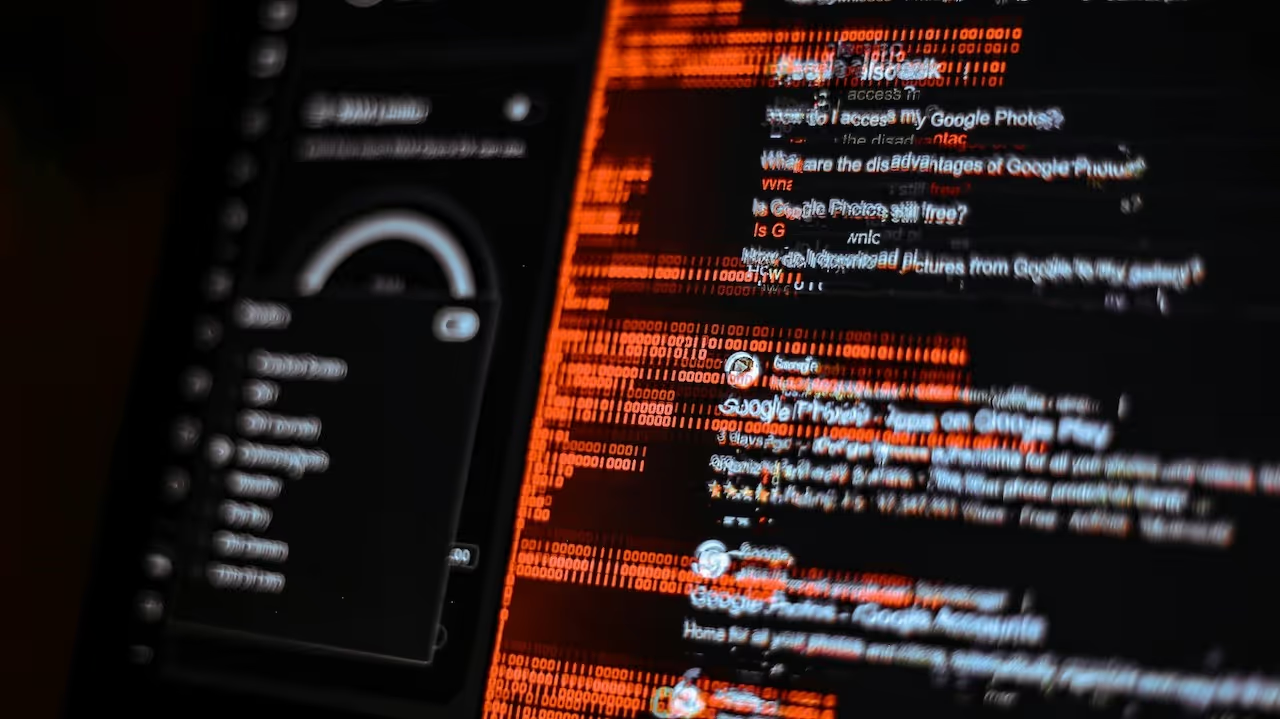
Keylogging malware represents a more technical but increasingly common threat. These malicious programs secretly record every keystroke you make, then transmit this data back to hackers. Unlike phishing, which requires you to fall for a specific trick, keyloggers capture everything automatically once installed.
How does malware get on your device? Common delivery methods include fake browser extensions promising features like "Who Viewed My Profile" (Facebook doesn't offer this feature, so any extension claiming to is automatically suspicious), infected downloads disguised as legitimate software, malicious email attachments, and compromised websites that exploit browser vulnerabilities. Mobile devices face similar risks through fake apps downloaded from unofficial sources.
Desktop computers running Windows remain the primary target, but Mac and mobile devices are increasingly vulnerable. Warning signs your device might be infected include unexpectedly slow performance, browser behavior changes like new toolbars or homepage modifications, antivirus software being disabled without your action, and unexplained network activity when you're not actively using applications.

Session hijacking attacks target the temporary authentication tokens your browser stores when you log into Facebook. These "cookies" tell Facebook's servers you're already authenticated, allowing you to browse without constantly re-entering your password. If a hacker steals these cookies, they can impersonate you without ever knowing your actual password.
Public Wi-Fi networks are particularly dangerous for session hijacking. When you connect to that free coffee shop Wi-Fi, your device communicates with the router—and anyone else on that network can potentially intercept this traffic. Hackers use tools that capture data packets traveling over the network, extracting session cookies from unencrypted connections. This is called a "man-in-the-middle" attack.
While Facebook uses HTTPS encryption (that padlock icon in your browser), which provides significant protection, vulnerabilities still exist. Some older devices or browsers don't enforce encryption properly, and sophisticated attackers can sometimes downgrade connections from HTTPS to unencrypted HTTP. Once they have your session cookie, they can access your Facebook account from their own device until the cookie expires—which could be days or weeks.
This is why cybersecurity experts universally recommend avoiding public Wi-Fi for sensitive accounts, or at minimum, using a reputable VPN service that encrypts all your traffic. Your home Wi-Fi is generally safe, provided you've changed the default router password and use WPA2 or WPA3 encryption.
Social engineering encompasses psychological manipulation tactics that trick people into voluntarily giving up sensitive information. While phishing is one form, other methods are equally dangerous and increasingly sophisticated.
Pretexting involves creating a fabricated scenario to extract information. A hacker might call or message you claiming to be from Facebook's security team, saying they've detected suspicious activity on your account. They sound professional, use technical jargon, and create a sense of urgency. To "verify your identity," they ask for your email, phone number, and perhaps a verification code sent to your phone—which they immediately use to access your account. Remember: Facebook will never contact you directly asking for passwords or verification codes.
Baiting attacks offer something enticing to lure you into a trap. "You've been selected to test Facebook's new premium features!" or "Claim your $100 Amazon gift card!" These offers lead to malicious websites that either install malware or trick you into entering credentials on fake login pages. If something seems too good to be true, it absolutely is.
These tactics work because they exploit fundamental human psychology: our desire to be helpful, our fear of missing out, our trust in authority figures, and our tendency to act quickly under pressure. The best defense is skepticism.
If someone hacked your Facebook page and changed your e-mail address or password, follow Facebook’s official recovery steps right away.

If traditional recovery methods aren't working or the situation is urgent (for instance, if you're a business owner and your business page is being held hostage), consider professional help. Our Facebook account recovery service can navigate complex cases, especially when dealing with compromised business pages or accounts with significant financial stakes.
Being able to stop this from happening again is about being vigilant and prepared. Utilize these tips on Facebook security to ensure you give yourself the best chance.

Short answer; no. That’s why it’s important you read our guide and protect yourself appropriately. Prevention is the best protection.
Ensure you have not reused your Facebook password anywhere else, and do not click any suspicious links you don’t recognize from family or friends. If you aren’t sure, it’s always better to be safe than sorry.
Enable two-factor authentication to add an extra layer of protection to your account. Consult our guide above for more tips and tricks. Arming yourself with the right knowledge will help tremendously.
Be vigilant for suspicious signs, such as unexpected log-outs or messages and posts you don’t remember sending. Check Facebook’s “Where You’re Logged In” page under security settings to check for locations you don’t recognize. If you notice anything amiss, act immediately and start the recovery process as soon as possible.
If you have encountered somebody impersonating you on Facebook, the first step is to click the profile and report them. You can do this by clicking the three dots and following the on-screen instructions.
Being the victim of a Facebook account breach can feel like your cyber-world is ending. Luckily, there are places that can help.
If you’re still struggling to regain control of your account, the social media recovery service from SocialRescue can put your mind at ease and restore your account, completely stress-free.
.avif)